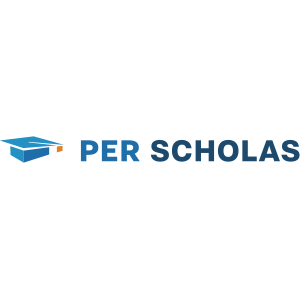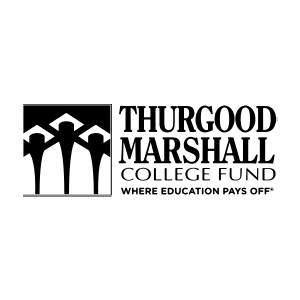Inclusion and Diversity at Our Company
Embracing All Voices
Inclusion Amplified Through Our Partnerships
Supporting Organizations Who Share Our Vision
Through national, regional and local partners, we’re actively committed to moving the needle and impacting inclusion in IT. We’re proud to work together to make the tech industry a place where we all can thrive.
Employee Resource Groups at TEKsystems
Our employee resource groups (ERGs) connect us across teams and locations. Not only do they contribute to an inclusive workplace, but they also inspire new ideas and conversations. Our approach accounts for the evolving needs of our employees and supports them through their personal and professional journeys.
Awards and Recognition
Recognized for Effective Inclusion Practices



Meet Our Experts
DEI Leadership Team
Our Focus
Enacting Change Beyond Business, Creating Opportunity for All
We’re committed to creating inclusive work environments where employees with various backgrounds and different abilities contribute to business success. We’re proud to partner with organizations that share our vision and embrace inclusion.