Modernize your IT resume in 12 minutes
September 14, 2015 | By Lisa Dare, TEKsystems Digital Content Strategist
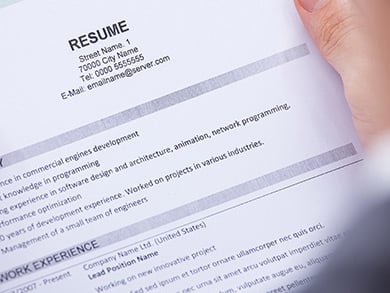
Maybe you’re not ready to completely rewrite your IT resume, but it pays to spend a few minutes updating it every year. A modern resume can help your dream job find you even when you’re not looking for work, and it’s nice to have handy in case circumstances change at your work.
If you’re short on time, focus on these quick actions to freshen up your resume.
1. Replace your summary or objective (five minutes)
Executive summaries and objectives are out, but taglines are in.
If you do nothing else to update your resume, you should at least create an effective tagline. Your tagline sets the stage for how your resume will be read—it tells a reader what the resume is about, creating a logical narrative out of a list of facts.
A tagline doesn't have to set the world on fire with its creativity, but it needs to get to the point very quickly, the No. 1 thing a resume reader needs. The tagline should answer the very basic question of who you are and what you do really, really well. The key to creating a great tagline is deciding which of your skills or experience to highlight and what you do best. The key to writing a terrible tagline? Not making a decision about who you are and what you want. A tagline that doesn’t close the door to some jobs isn’t doing you (or your recruiter) any favors.
An IT resume tagline might read like this:
An LPIC-certified Tier 2 help desk analyst adept in troubleshooting Linux servers and configuring directories looking for a systems administrator position.
Place your tagline at the top, right below your contact info.
2. Remove the “passion” (one minute)
Actually, don’t do that. If your passion for your work shines through on your resume, half your job is done. BUT passion, along with its partner obsession, is today’s synergy. That is, it has become a stale buzzword.
Some other buzzwords that have crept into technology resumes in recent years:
- Transformation
- Analytical (but analyze or analysis are fine in the right context)
- Motivated
- Leverage
- Innovate
And does it go without saying that calling yourself a ninja, rock star or guru on your resume isn't a great idea?
So take a quick scan of your resume to spot and edit out any words that seemed trendy a year ago but stale today.
3. Prune your garden (three minutes)
If your IT resume contains outdated technologies—or even ones that no longer apply to your career path—remove them.
If you don’t have a technologies list already, add one. It aids your resume’s scannability and will help get you past automated application systems. If you’re looking for a managerial position place the technical list last, while workers with more technical resumes should place the tech list near the top of the first page.
If yours includes a lengthy skills and technologies section, make sure to group the skills for easy skimming, e.g., by databases, languages and operating systems.
4. Declutter your resume (two minutes)
Modern resumes are easy to scan, so prioritize white space and organization. Remove accomplishments and tasks that don’t relate to positions you’re seeking to pare down the language.
How will you know you’ve gone far enough? Your resume is no longer than two pages and maintains reasonable white space. It’s easy to scan.
5. The “font” of youth (one minute)
If you still use a serif font like Times New Roman, your resume will look dated. Switch to a universal sans-serif font, such as Arial. But ignore common advice to use designer fonts; Helvetica is lovely, but if your resume reader’s computer doesn’t have it installed, the substituted font is likely to throw your formatting out of whack.
Related reading
IT Resume Tips
Common mistakes to avoid in your next IT interview