Deliver best-in-class customer service with Google Cloud’s Contact Center AI (CCAI)
How Google Cloud’s Contact Center AI works, and how to get started
March 24, 2021 | By: Aditi Hegde

Intelligent virtual agents, also known as chatbots or virtual assistants, have become an integral part of transforming our world for future-forward innovation and efficiency. From assisting with common household activities to supporting high-volume contact centers, businesses across industries have begun implementing AI-powered virtual assistants to better serve their customers and provide a first layer of support to address customer queries.
What are the advantages of intelligent virtual agents and chatbots?
Say goodbye to missed opportunities and frustrated customers and hello to immediate support and meaningful interactions. There are several benefits that AI-powered virtual agents can provide, including:
- Catering to a global customer base with availability 24/7
- Humanized, natural and conversational language instead of robotic, predefined, rule-based engagements
- Reduced repeated queries and greater human resources / customer service support, allowing those teams to focus on higher value, complex and qualitative tasks
- Unlimited scale to support high volume needs
- Training and opportunities to upsell and cross-sell products
But boosting customer support with a virtual agent isn’t as simple as switching an “on” button—any additional services, like a virtual agent, need to be integrated into your existing support system.
Enter: the Contact Center AI (CCAI) from Google Cloud, which provides a centralized platform for building intelligent contact center solutions.
What is Google Cloud CCAI?
Google Cloud’s CCAI is an extension of Dialogflow services to build support solutions that can be integrated to voice-based or chat-based platforms.
Some key highlights of CCAI include:
- Integration with existing contact center providers:
CCAI can integrate with an existing support system like Genesys to provide a seamless transition between the bot and the human agent. - Virtual agents:
The agent can be built using Dialogflow ES or the latest version of Dialogflow CX. The new version CX supports advanced agent modeling with the drag-and-drop visuals for building and maintaining complex conversations. Also, Dialogflow CX uses the state machine approach, which provides an easy way of controlling conversations and offers better end-user experience. - Agent Assist:
Human agents refer to many articles while providing solutions to the customer. Agent Assist empowers humans with continuous support by providing real-time assistance. - Deep insights:
Additional Insights are provided by transcribing the conversation and performing sentiment analysis to help managers with better outcomes.

How to get started with Dialogflow CX
Together, CCAI and Dialogflow can enable rich and conversational AI experiences. Dialogflow lets you build conversational interfaces on top of your products and services by providing a powerful natural language understanding (NLU) engine to process and understand what your users are looking for. Meaning: when you use Dialogflow, you get all the value of an NLU engine for your chatbot.
NLU is a technology that helps translate human language into computer language, and vice versa. It’s very similar to natural language processing (NLP) but goes a step further to understand conversations that it hasn’t been trained to understand, like errors, spelling mistakes, accents and sentiments. This makes NLU a great fit for chatbots, working with both voice and text.
Dialogflow leverages multiple components to build end-to-end conversational interface. Some of the highlights of Dialogflow CX include:
- Visual flow builder
Dialogflow CX comes with an interactive and visual conversation flow builder to design the agent. This enables easy bot development for the team with or without strong technical knowledge. The flow makes it easier to make edits in the conversation flow.
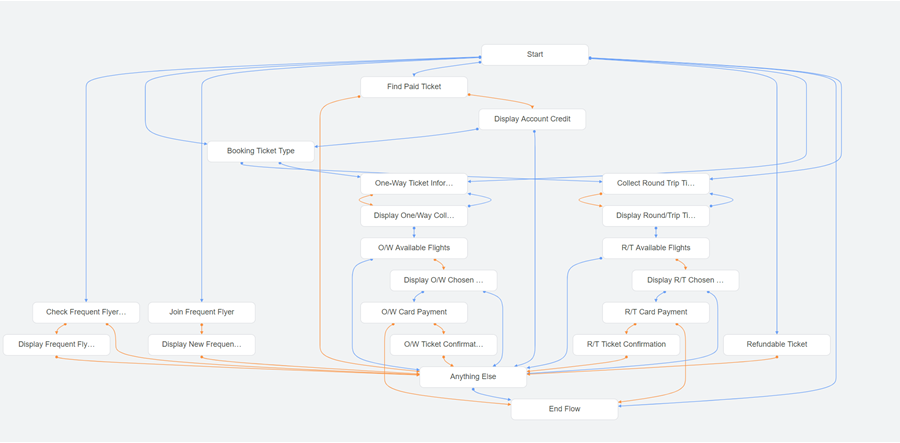
The agent can be designed to handle multiple conversations, and multiple flows can be added.
The agent has the default start flow, which can transition to other flows.
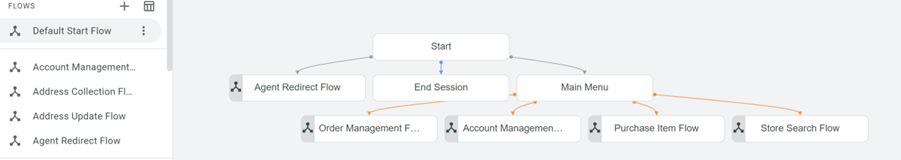
- State-based data model
The Dialogflow conversation can be defined and visualized as a state machine. Each flow is made up of one or more pages, and the combination of these pages defines the conversation flow. The page life cycle has multiple steps, including entry fulfillment, prefilling forms, state handler evaluation, form parameter prompting, sending response messages to the end user, and either a page change or a repeat loop. - Intents and entities
Intents are used to classify the user’s utterance during the conversations and are reusable in Dialogflow CX. Intents consist of training utterances, parameters and phrases that the user might say. Parameters are the information that is extracted from the user’s utterance, such as dates, places and colors. The training utterances are annotated with the entity types to train the agent to extract the user-provided information. Each of the parameters is associated with an entity type. Dialogflow provides predefined system entities, or custom entities can be created, as well as other entity options like session entities, fuzzy matching and regexp entities. Learn more. - Fulfillment
Fulfillment is used to accomplish a response to the user query. This can be used to generate dynamic response, take actions or set parameter values. Dialogflow CX expands the fulfillment feature to call multiple fulfillments and maintain each response in a queue before sending it to the end user. To execute any business logic or run any back-end process, configure the webhook in the fulfillment section. - Team collaboration and deployment
Dialogflow CX allows you to create multiple agents within the project. Each agent can have multiple flows, and each flow can have multiple pages. A large group of developers can simultaneously work on an agent and be responsible for building and maintaining individual flows. Dialogflow CX also provides versioning of the flows and creates custom environments like dev, test and prod. A specific flow version can be deployed into custom environments that have dedicated links that can be used for bot integration.
Plus, there are many more features, like:
- Form filling, or commonly known as slot filling, which is now associated with the pages and can be configured for conditional response, agent handoff and custom payload.
- A/B testing made possible by splitting traffic into various versions in an environment.
- Machine-learning settings that can be tuned for each flow.
- Built test cases using the simulator.
- Agent validation, which can be performed on demand. The validation message provides insights on the quality of NLU model training data and page-based flow structure.
- Route groups, which are a set of common routes that can be added to every page. This can help enable FAQs or small talk.
- Transcriptions of the user conversation and sentiment analysis.
CCAI and Dialogflow CX build personalized and humanized virtual agents
Whether it’s integration with Google services like speech to text, or building and managing complex conversations with a collaboration of large teams, CCAI can enhance the digital experience of your organization. Empower your customer service with better user experience, shorter wait times, faster resolutions and higher customer satisfaction with Google Cloud.
Aditi Hegde is an implementation architect at TEKsystems.
Move your business forward with confidence
Google Cloud can help future-proof your applications.